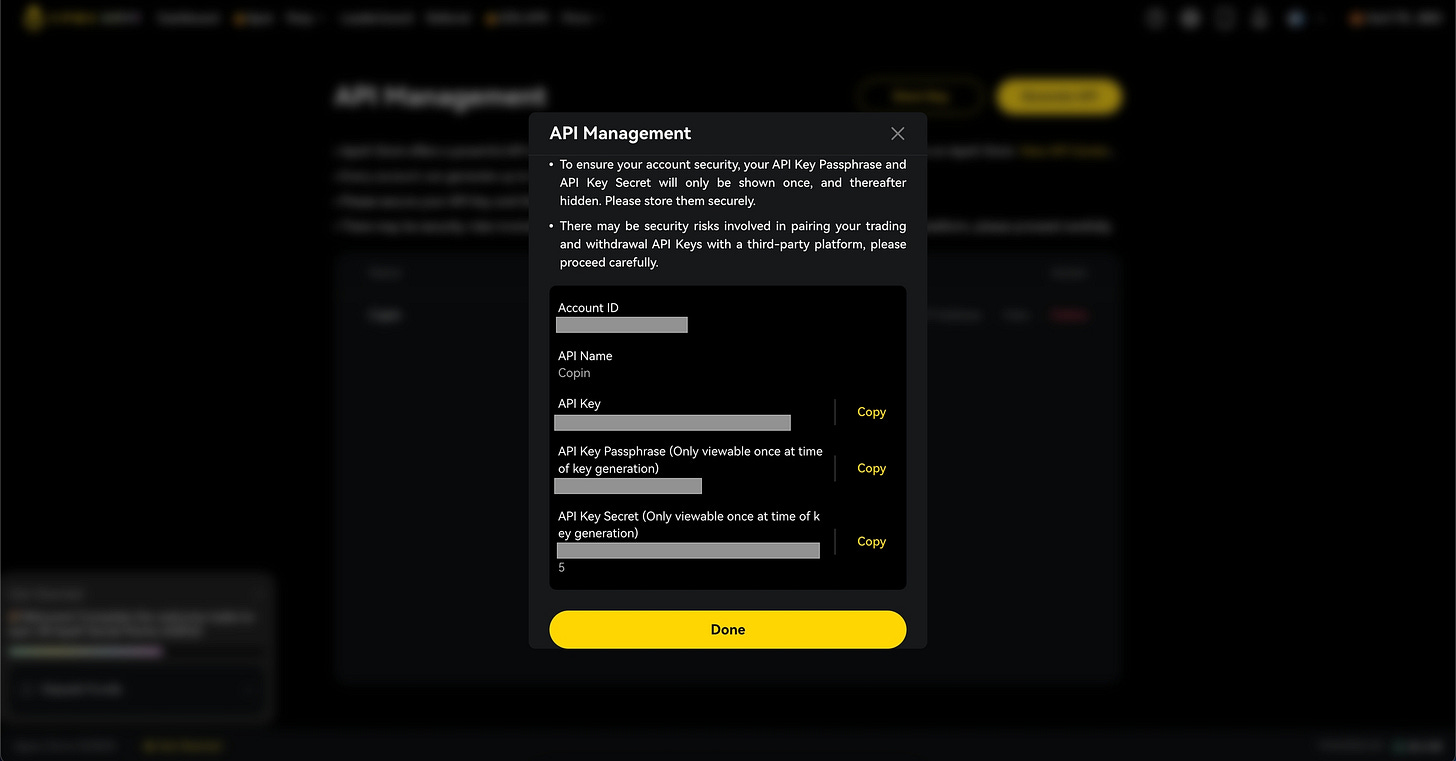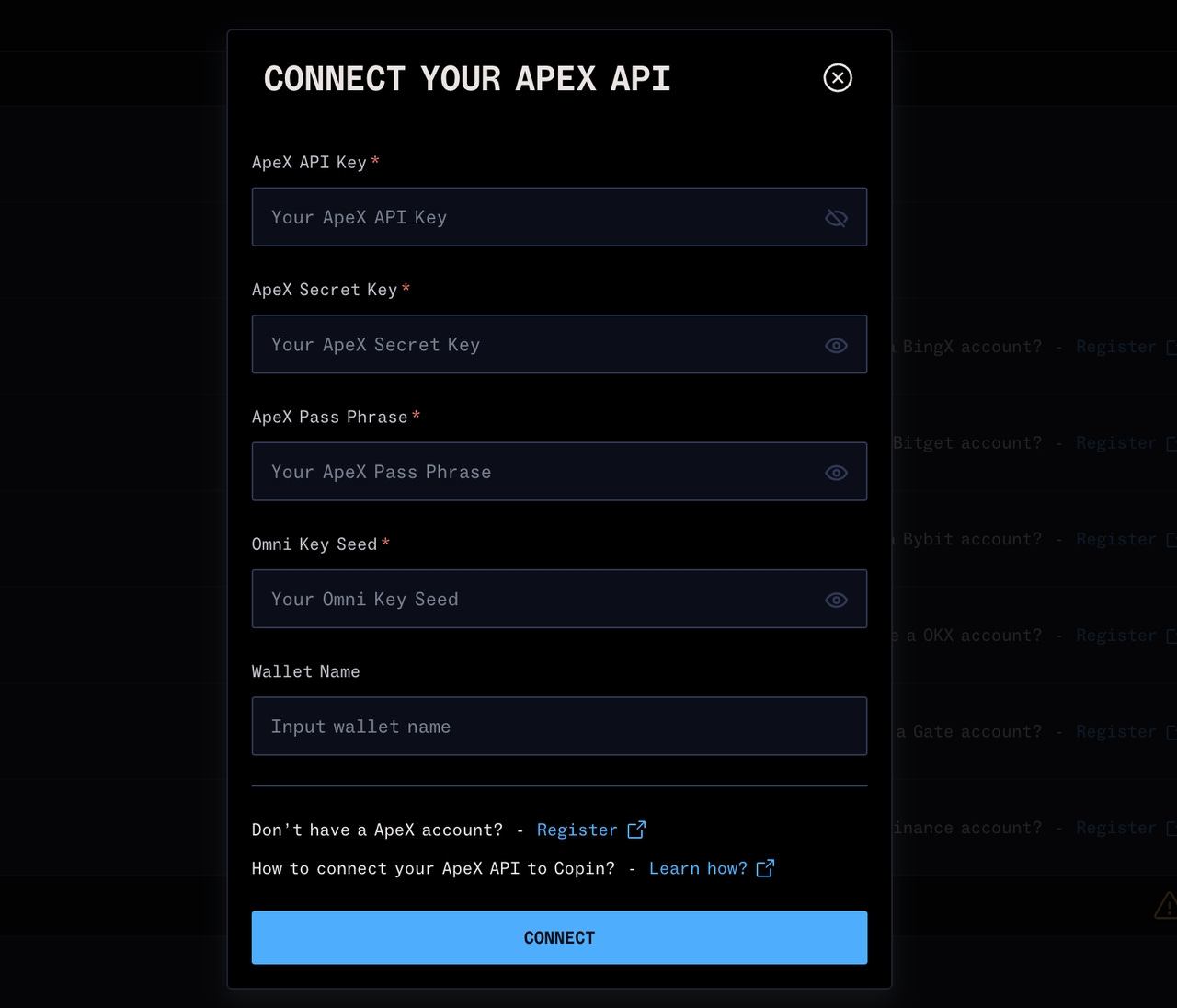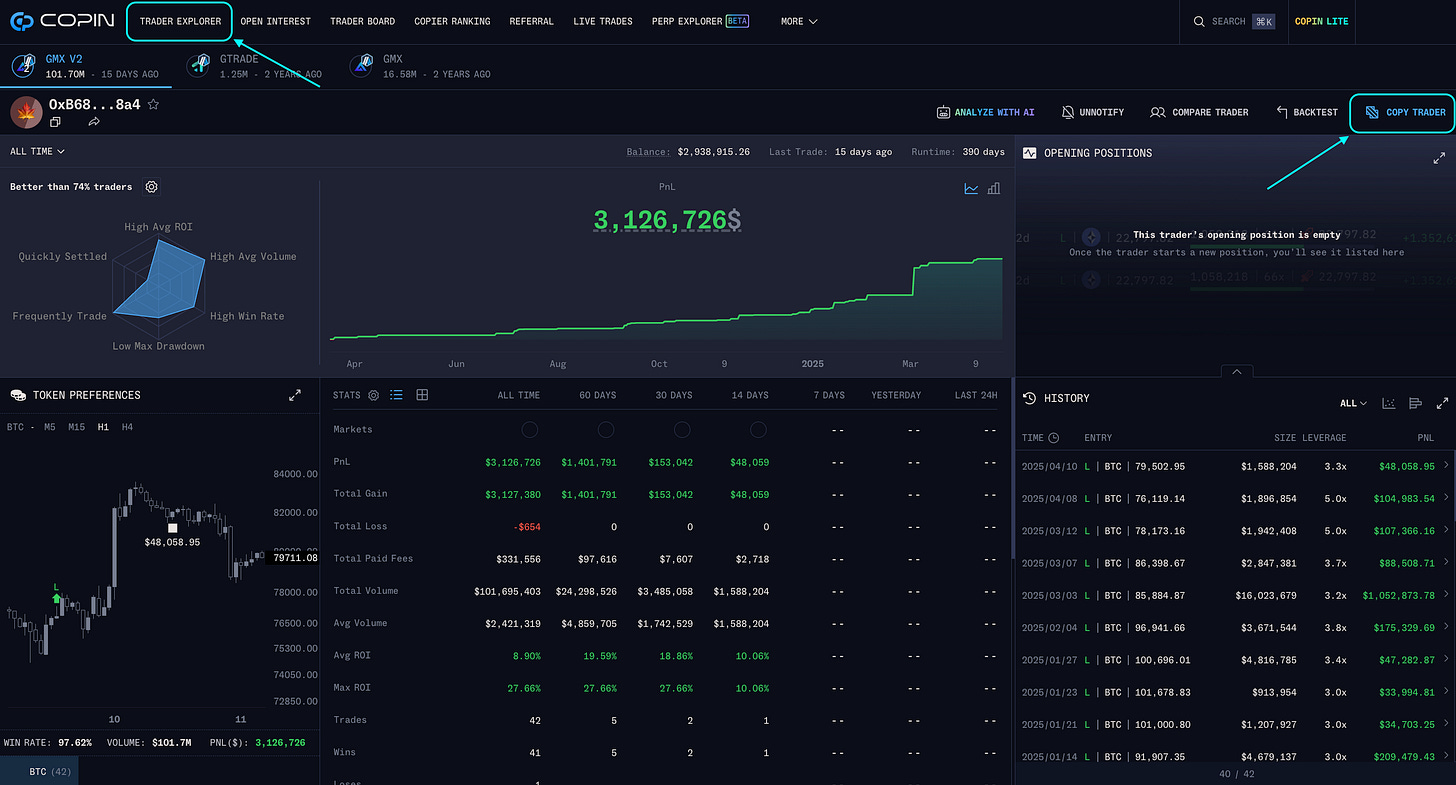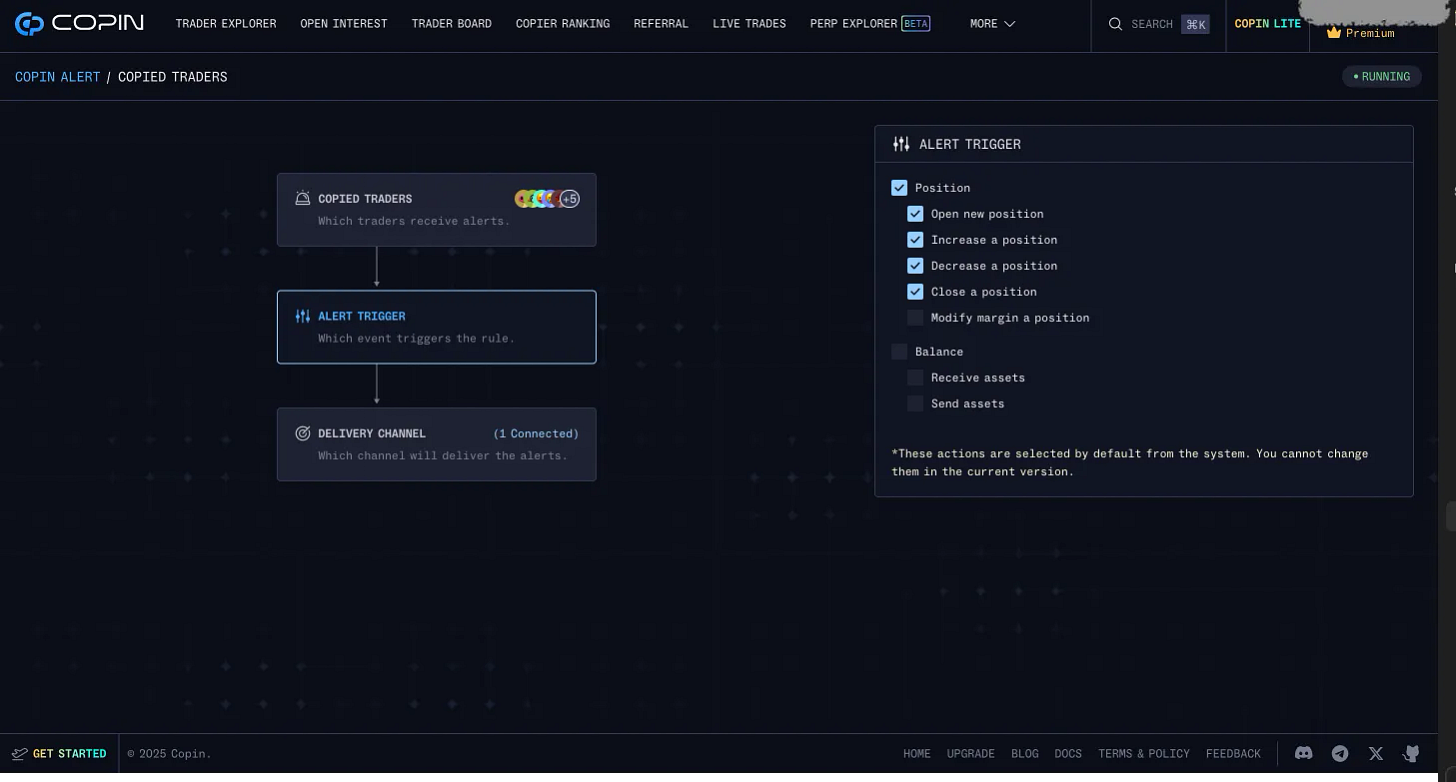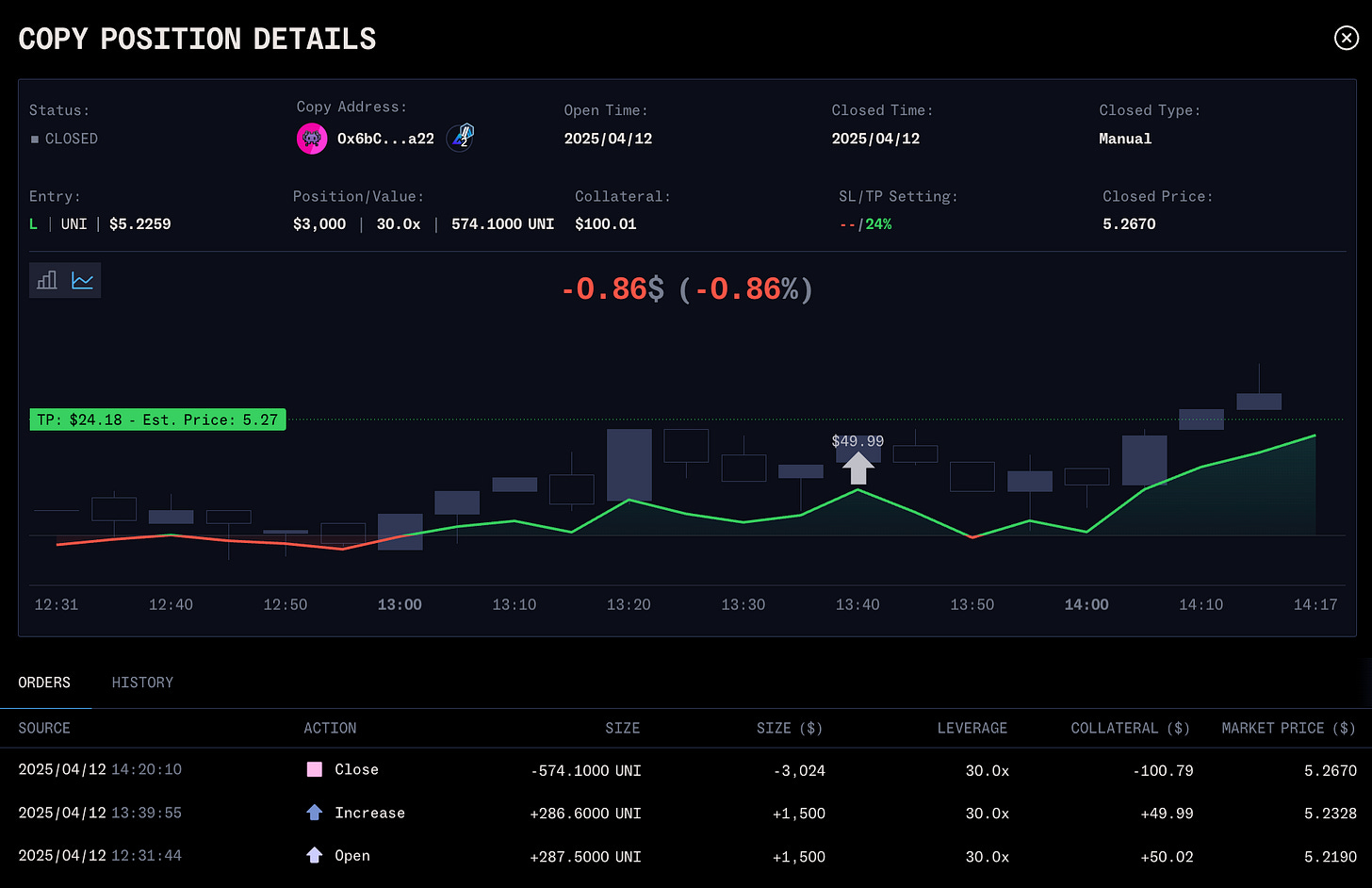ApeX User Guide
I. ApeX and Copin
ApeX Exchange
ApeX Exchange has been the chosen venue for many traders since 2022. Since its inception, ApeX Exchange has achieved over $185+ billion in cumulative trading volume. Now, with their new flagship product - ApeX Omni, the platform becomes an Aggregator that indexes Decentralized Exchanges from five different blockchains:
Ethereum
BASE
Arbitrum One
Mantle
BNB Chain
With access to a wide range of DEXs across multiple blockchains and support for leverage up to 100x, the platform currently processes around $350 million dollars in daily trading volume and ****maintains a Total Value Locked (TVL) of approximately $48.6 million (source: defillama).
Copin Analyzer
Copin is the leading on-chain copy trading platform that specializes in perpetual trades. By aggregating data from over 50+ exchanges across various blockchains and L2s, Copin enables users to follow and copy the most successful wallets from more than 1.2 million traders indexed by the platform. Since 2023, Copin has facilitated more than $1.6 billion in trading volume and serves nearly 32,000 users as of today.
II. Connect ApeX to Copin via API
By using the API, users will be able to research with Copin and place the trade on ApeX (or other preferred Exchanges) from one unified window in order to streamline the trading process.
On ApeX Omni
Navigate to API Management: After logging in, click your wallet address in the top right corner and select API Management.
Generate API: This is where we create the API on ApeX platform for trading purposes. Users can configure it as follow:
Fill in the API name: Copin for example
API type: “Trade” (by default)
IP Address Access: Unrestricted (Less Secure) (by default)
Select Confirm
Important: The API details will only be displayed once! Save your API Key, Passphrase, and Secret for easy integration with Copin.
Generate Omni Key:
Check “I understand” box and click Next
Copy and save the Omni Key
After generating the API, you can now use ApeX for trading on Copin. Complete the following steps on Copin's platform:
Copin Wallet Management: go to Wallet Management from Copin’s website or using this link.
Navigate ApeX Exchange: Select ApeX Exchange from the list and click on Connect
Fill in the Keys: Enter your saved API Key, Phrase & Omni Key and pick a name for your new wallet.
You're now ready to use all of Copin's features while trading on ApeX Omni!
III. Copy Trade with Copin
1. Smart Money and Alphas
It's time to harness the power of the Copin copy trading platform. Using Copin, you can perform in-depth market research on tens of thousands of traders across 57 DEXes from various blockchains.
After connecting your wallet with Copin, you can start searching for profitable traders in the Trader Explorer tab. Once you've identified a smart money wallet you'd like to copy, use the Copy Trader button to monitor and copy their perpetual trading activities.
2. Setup your first trade
Once you click on Copy Trader, a popup window appears. Here you can customize all aspects of your trades, including which exchange to place your order on, how much capital to deploy, and what leverage to use. Let's walk through the basic settings for copy trades:
Pick the Exchange: Select ApeX or another option from the dropdown menu.
Allocate funds for each trade: "Margin Per Order" determines how much you want to spend on each trade.
Set the "Leverage": Once set, your trading positions will be multiplied by this amount. Each exchange has its own policies regarding maximum leverage. In the case of ApeX, you can set this number as high as 100.
Maximum Amount Per Trade: The "Maximum Position Margin" sets a limit on the position size for the trade.
Advanced Setting: This section lets you fine-tune your trade setup and customize your strategy. You can set Stop Loss & Take Profit levels and adjust various other trading parameters.
Check the T&C: Remember to check the "Copytrading Service Agreement" box to acknowledge your consent
3. Manage and Monitor
Up-to-date with the Alphas:
Whenever a Smart Money makes a move, you will receive a notification via Telegram. This means that you are being update in real time without having to constantly monitor the app.
Go to Alert by clicking your wallet in the top right corner, or access it directly through this link.
By default, all wallets being copy-traded are grouped under "Copied Traders" for notifications.
Customize the Alert Trigger.
Set up the delivery channel where you want to receive trade notifications.
Manage Positions:
Navigate to API Wallet from the top right corner dropdown menu (1)
Select the wallet you want to review. You can monitor multiple wallets simultaneously. The window displays key information for each wallet: balance, total trading volume, total PnL, and the number of Smart Money traders being copied. (2)
All open positions from the selected wallets appear under "Opening Positions" (3). Here you can monitor the current PnL, margin, and leverage level for each active trade.
Copied wallets are also visible in this window (2). Users can activate or deactivate any copied wallet using the toggle switch on the left side.
Trade History:
From the same window, you can access the History tab, which displays records of all historical trades and their respective PnL. This allows you to review the performance of copied wallets and refine your copy trading strategy.
In case you wish to analyze a single trade further, you can do so by simply clicking on it to open a new popup window. This is where you can study all details regarding this trade, including a chart showing the trade’s duration, the price action and PnL from opening to closing.
Try it Now!
Beyond the features covered in this Guide, Copin offers many more useful tools and functions. Each one aims to extract valuable insights from the blockchain, empowering traders to maximize their profits.
If you're a crypto trader looking for alpha signals in complex blockchain data, Copin is your ideal tool!
More easier with guide videos here: https://www.youtube.com/playlist?list=PL2zf1LOBgn6fCJRR87XttCx3850B5OcRQ
About Copin Analyzer
Copin Analyzer is an on-chain copy-trading platform. It enables users to explore, analyze and copy 2,000,000+ on-chain traders from 58+ perpetual DEXs.